Relocating a business is a stressful event, don’t add to this anxiety by losing your hard earned rank in Google’s local search results. It takes some doing, but if you follow these steps immediately after your business change of address, you should be able to maintain good visibility in the search engines.
1. Begin With Your Website
Your website most likely contains numerous mentions of your location. Change them all. If you’ve had SEO Schema work done, update this code as well. Make sure you check all the places that your address is listed on your website and update them to list the new address instead.
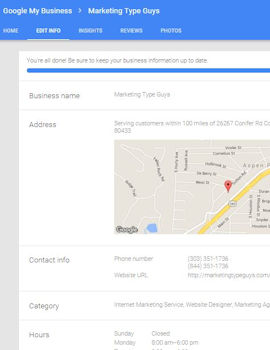 2. Investigate Any Previous Business at Your New Location
2. Investigate Any Previous Business at Your New Location
Most likely there was another business in the location you just moved into. It’s important to locate this other Google business listing and mark it as closed. Keep in mind that duplicate listings are common with Google Maps, so the previous business might have more than one listing for you to edit or there may have been more than one previous business.
3. Update Your Google My Business Account
Log in to Google My Business and update your address there. Google may ask you to re-verify your information by sending a new postcard to your new location.
4. Update Other Business Citations and Directories
There are dozens of these directories out there, so focus on the top tier. We recommend these seven to jump start this address change effort: ExpressUpdate, Localeze, Acxiom, Bing Places, Yelp, Facebook
5. Update Your Address On All Records With The Government and Big Vendors
Update your state’s Secretary of State website and make sure the address they list is your new one. Review addresses on file from the phone or utility companies. These are often hidden sources of information, that if not corrected, will make it back online eventually.
All of these steps are part of MTG’s Local SEO Campaigns, contact us if you have questions!




