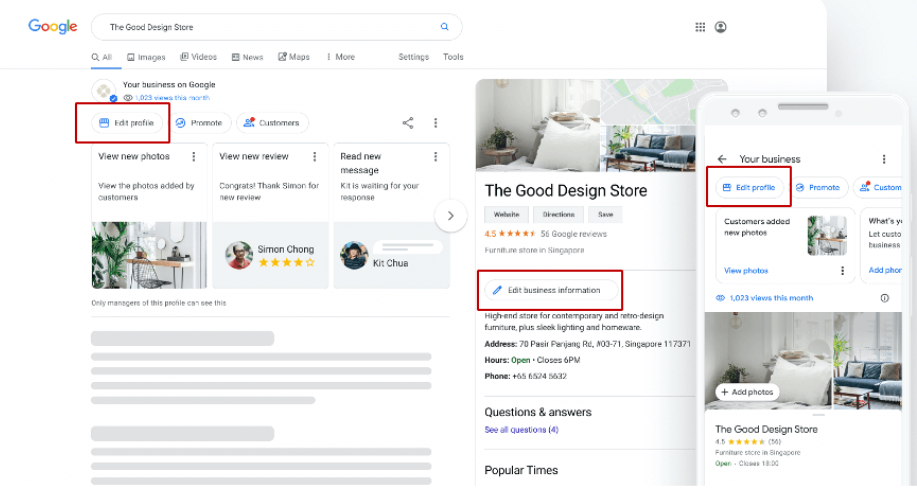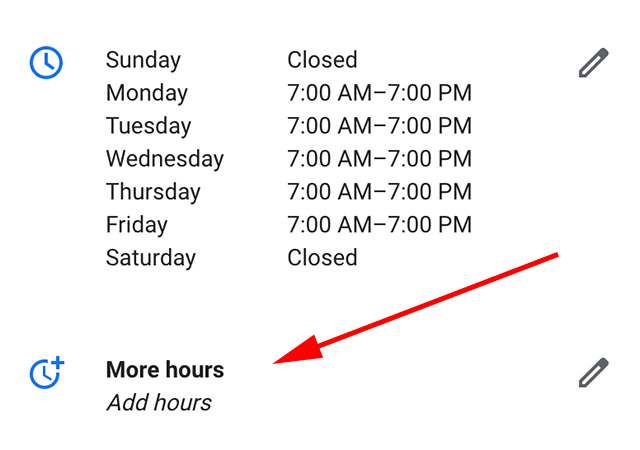Last week Google announced that owners and managers of a Google My Business page can now edit this important profile directly from the search engine result page or a maps listing. No longer requiring you (or us) to log into www.google.com/business to perform this work. In addition to updating your business information you can also create posts, reply to reviews and add photos. This is a nice time saver. Thanks Google!
To start, make sure you are signed in with the Google account used to verify your business. On Google Maps, simply tap your profile picture on the top right corner of the mobile app and select “Your Business Profile” to access these tools. On Google Search, you can look up your business by name or search for “my business” to update your profile.
You can learn more and read the original blog post by Google at https://www.blog.google/outreach-initiatives/small-business/business-profile-maps-and-search/